Employee audiences are the foundation to personalization
Leverage employee audiences to create hyper-personalized experiences
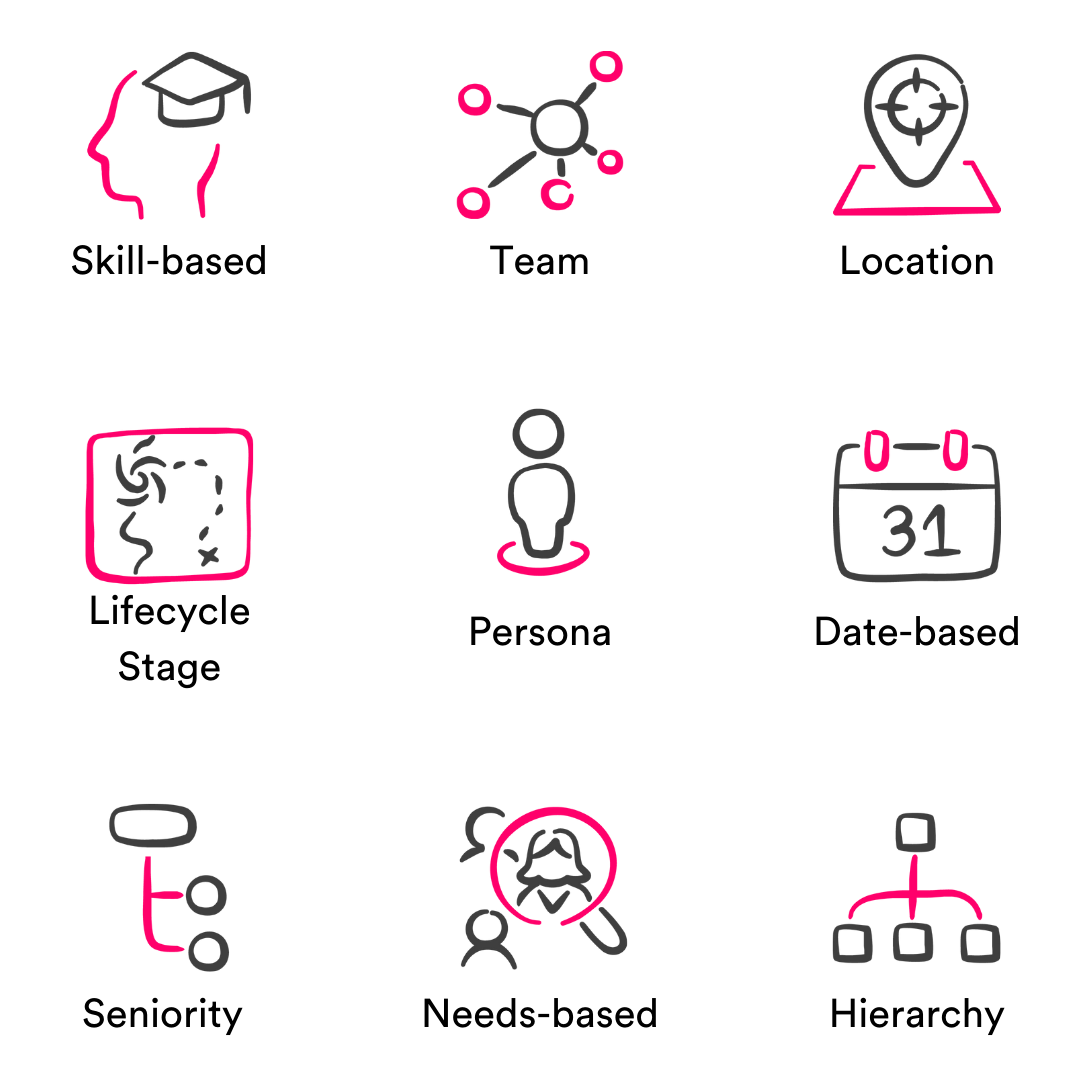
Dynamic audiences that look after themselves

Specify your criteria
Select a primary criteria, like 'Employee is a People Leader', options include relationships, dates, events, statuses, and any custom data from your HRIS.
We challenge you to find a criteria we haven't got covered!

Get more targeted
Enhance your criteria by adding extra filters. For instance, you want the audience to only include people leaders that are part of the Executive Team and don't have a mentor.

It's that simple! You just created an audience.
This audience can now be used all through the platform.
In this example, it could trigger an experience, like nudging an executive to choose a mentor for a 12 month growth journey.
Use employee audiences to achieve the ultimate in personalization
Filter criteria
Audiences can filter employees in or out of an experience, for example, junior roles receive an exit survey, while senior roles have an exit interview.
Permission allocation
Achieve fine-grained permission controls eg. specifiy an audience that is attached to an HRBP that needs full access to specific employee records.
Feature configuration
Tailor configurations to different audiences, like OKR's for one business unit and KPI's for another.
Simplicity management
Only show relevant features to each audience, eliminating distractions from unnecessary features.
Review flexibility
Create more meaningful and relevant reviews with role-specific templates allocated based on employee functions.
Employee persona's
Automatically group employees into personas, enabling a customized experience tailored to each persona.

Dynamic audiences
No need for manual updates, Crewmojo audiences are self-managing. As employees meet or cease to meet the criteria, they automatically join or exit their respective audiences.
The personalized difference
Automate completely unique experiences for your employees in minutes

